Global BIM Modeler Course
6 Months LIVE Online Classes | 2 Months On-Job Internship
Trainers From
Singapore, India, Malaysia
Course Duration
8 Months Intensive Course
Start Date
January 20th, 2025
Get Trained the Right Way with Industry Professionals Currently Working on Projects. We Bring to You Professionals from Across the Globe and also Possibly Fly You to Our Projects in Singapore.
The Only Software You Need to Learn.
As a BIM Consulting Firm Headquartered in Singapore, with a presence across Malaysia, US and the Middle East, we have worked with industry giants like Google, Siemens, AECOM, Atkins, WSP and so on.




Not An Institute
BIMQP is a consultant, not a traditional classroom. Choose courses tailored to your career goals. Whether you aim to become a Drafter, a BIM Modeler, or a BIM Coordinator, we have training paths designed to match your aspirations. Our courses are built around practical project needs, ensuring that you become not just proficient, but invaluable to any BIM team.
No Gimmicks
Focus on what matters most. We offer specialized courses in AutoCAD, Revit, Navisworks, and BIM360, helping you gain mastery over the tools that you will actually use 95% of the time in your daily work. Our philosophy is simple: why spend time learning niche software that you’ll rarely use?
Industry Exposure
Training at BIMQP means diving into real project work, not just theoretical learning. You’ll gain hands-on experience through seminars, webinars, case studies, and panel discussions. Most importantly, you'll work directly with our BIM project teams, getting an inside look at what the industry truly demands and how you can excel within it.
Learn from TRUE Practitioners of BIM Modeling
Working on Actual Projects

Ashraf
Malaysia

BIM Coordinator & Project Coordinator
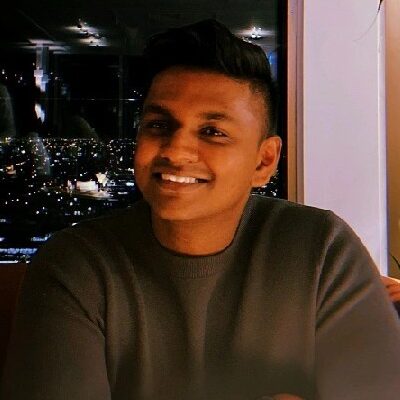
Naazir
Singapore

BIM Coordinator & Fire Specialist

Simmi George
Singapore

BIM Manager & BSI Specialist

Syaffiq Eszrelle
Malaysia

Multidisciplinary BIM Engineer

K.Varatharajan
India

BIM Manager & Lead Designer

Marwan Mostafa
Egypt

BIM Software Developer & BIM Specialist

Priya Chachondia
Singapore / India

BIM Consultant & BIM Business Owner

Md. Israfil
Singapore / India

BIM Coordinator

Gokul Ajay
Saudi Arabia

BIM Manager - Giga Project

Samantha
United States

BIM Manager & Structure Specialist
Join Our
Free Webinar To Know More About the Course
Join our FREE Webinar and discover how our course can transform your career! This is your chance to meet our industry-leading mentors, ask questions, and gain insights into the skills that matter most in today's market.
Join Us for AN Hour,
Meet Our Industry Mentors
** We respect your privacy and do not tolerate spam and will never sell, rent, lease or give away your information to any third party.
10 Ways to Learn with BIMQP
Multiple ways of Learning.
Not all Individuals can Learn the same way.
Our training doesn’t end with software skills. We build your confidence through real-world applications, and by making sure you engage into the program through the many ways of interactive learning as mentioned below. A total of 876 Hours of Engagement.

LIVE Classes - 180 Hrs
Bootcamps - 43 Hrs
Webinars - 7 Hrs
Seminars - 5 Hrs
Case Studies - 13 Hrs
Industry Mentoring - 27 Hrs
English Comm Classes - 27 Hrs
235 Hrs with Project Teams
Work on Singapore Actual Projects
347 Hours Software Work
Need More Information About the Course?
Whether you're a fresh graduate or a professional looking to elevate your skills, we’ll help you bridge the gap between classroom learning and the complexities of the job market.
The Course Curriculum
Revit Fundamentals
- Introduction to Revit User Interface
- Beginner Workflows for Revit
- Setting Up Project Units
- Project Templates
- Shortcut Keys
- Create Level
- Create Grid
- Drawing & Modify Tools
- Temporary Hide/Unhide
- Filter
- Hands-on Practice: Mini Project 1
- Text Notes
- Keynotes
- Tags
- Symbols
- Dimensions
- Visibility and Graphic Display in Project Views
- View Templates
- Project Views (Plan Views, Elevation Views, Section Views, Callout Views, 3D Views)
- Detail Lines
- Model Lines
- Legend Views
- Use and Manage Views
- View Tags for Sections, Elevations, and Callouts
- Adding Room Tags
- Calculating Room Volume and Modifying Area
- Schematic Design, Room & Color Fill Plans
- Temporary Hide/Unhide
- Sun Settings
- Materials and Visualization
- Print and Plot Management
- Positioning (True North & Project North)
- Copy/Monitor
- Coordination Setup (Survey Base Point, Project Base Point & Internal Origin)
- Hands-on Practice: Mini Project 1
- Introduction to Revit Structures
- Understanding Physical and Analytical Models
- Creating Structural Elements and Foundations
- Place a Component
- Model In-Place
- Working with Model Lines and Reference Planes
- Beam/Column Joins
- Applying Coping
- Hands-on Practice: Mini Project 1
- Introduction to Revit MEP
- Project Templates
- Understanding Duct Legends
- Working with Mechanical Equipment
- Fabrication Parts
- Hands-on Practice: Mini Project 1
- Working with Piping Systems
- Pipe Fittings
- Pipe Accessories
- Placing Plumbing Fixtures
- Fabrication Parts
- Hands-on Practice: Mini Project 1
- Working with Electrical Systems
- Cable Trays
- Creating Conduits
- Working with Electrical Equipment
- Creating Lighting Fixtures and Devices
- Place a Component
- Model In-Place
- Hands-on Practice: Mini Project 1
Revit Architecture
- About the Projects Template in BIM
- Overview of Revit File Type
- Understanding Vector and Raster Data
- Working with Unit Systems
- Creating Levels and Grids
- Adding Architectural Columns
- Walls: Creation, Editing, and Openings
- Doors, Windows, Ventilators (Louvers)
- Components and Furniture
- Floors and Visibility/Graphic Overrides
- Hands-on Practice: Mini Project 1
- Creating Roofs, Ceilings, Railings, and Ramps
- Curtain Walls: Grids, Mullions, and Modifications
- Hands-on Practice: Mini Project 1
- Working with Runs, Landings, and Supports
- Creating Stairs Using the Sketch Method
- Hands-on Practice: Mini Project 1
- Plan, Section, and Callout Views
- 3D Views and Legend Views
- Managing and Using Views
- View Tags for Sections, Elevations, and Callouts
- View Templates, Scope Boxes, and View Ranges
- Working with Drafting Views and Graphic Overrides
- Adding Dimensions and Annotations
- Spot Elevation, Spot Coordinate, and Spot Slope
- Detail Lines and Detailing Techniques
- Hands-on Practice: Mini Project 1
- Generating Elevation Views
- Sectional Elevations
- Detailing and Annotation in Elevations
- Tagging Elements by Category
- Hands-on Practice: Mini Project 1
- Interior Design Detailing (Furniture, Kitchen, Washroom Elements)
- Exterior Design, Landscaping, and Street Design
- Massing and Site Design
- Hands-on Practice: Mini Project 1
- Inserting Architectural Elements into Structure and MEP
- Linking IFC Files and Importing Data
- Working with Point Cloud Data and Decals
- Collaborating with Worksharing
- Creating Central and Local Project Files
- Hands-on Practice: Mini Project 1
- Creating Schedules and Material Takeoffs
- Understanding Project Phasing
- Hands-on Practice: Mini Project 1
- Alignments, Locking, and Constraints
- Visibility Parameters and Nested Families
- Hands-on Practice: Mini Project 1
- Creating and Exporting Walkthroughs
- Preparing Drawing Sheets and Construction Documents
- Final Assessment
Revit Structure
Understanding Physical and Analytical Models: Workflow and BIM-Structure, Structural Project Units, Reinforcing Settings.
Setting Up Levels: Modifying Levels, Adding Grids, Modifying Grid Lines.
Dimension and Annotation: Text Notes, Keynotes, Tags.
Placing Vertical Structural Columns: Tag on Placement, Modifying Columns, Loading Structural Column Types.
Types of Foundation: Create Foundation, Creating Structural Foundation Wall.
Mini Project 1
Placing Structural Beams: Tag on Placement, Placing Secondary Beams, Working in Elevations or Sections.
Mini Project 1
Creating Structural Slabs: Modifying Slabs, Editing the Structure of Slab, Slab Edges, Shaft Opening, Slab Arrow, Slab Span Direction.
Span Types: One-Way Direction, Two-Way Direction, Modify Sub Elements, Add Points on Slab.
Mini Project 1
Working with Ramps: Ramp by Run, Editing Structural Ramps, Ramp by Boundary.
Railings: Railing by Sketch, Reset Railing, Editing Railing Path, Pick New Host, Edit Rail/Baluster Structures.
Mini Project 1
About Staircases: Types of Staircases, Creating Staircases, Editing Staircases, Creating Landing, Adding Support.
Staircase Features: Stair by Sketch, Add Stair to Multiple Levels, Rail/Baluster Structure Editing.
Mini Project 1
Creating RCC Structural Walls: Edit Wall Profile, Attach/Detach Top/Base, Wall Openings, Lift Core Walls
RCC Roofs: Creating Roofs (Extruded, Hip, Shed), Roofs from Footprint.
Mini Project 1
Introduction to Loads: Global/Local Axis, Load Cases and Combinations, Analytical Model Settings, Boundary Conditions.
Applying Loads: Apply Loads on Beams and Slabs, Viewing and Adjusting Analytical Models.
Mini Project 1
Introduction to Precast Structures: Placing Precast Columns, Beams, Corbels.
Precast Components: Rectangular Columns, Double Tees, Hollow Core Slabs.
Mini Project 1
Rebar Settings and Concepts: Types of Rebar, Adding Rebar, Viewing Rebar in 3D Views.
Reinforcement for Elements: Columns, Beams, Slabs, Walls, Path Reinforcement.
Advanced Reinforcement: Modifying Area and Path Reinforcement, Multi-Planar Rebar.
Mini Project 1
Introduction to Steel Structures: Industrial Steel Truss and Buildings, Adding Bracing and Beam Systems.
Mini Project 1
Steel Connection Design: Column-Beam, Beam-Beam, Column Base Plate, Gusset Plate, Moment Connection, Apex Haunch
Mini Project 1
Family Creation: Preparing and Overview, Family Editor, Creating Framing Structures (RCC/Steel)
Mini Project 1
Revit MEP
Using the Included Working File: File Concept.
ACMV + E Fire + PnS: Duct System, Plumbing and Piping Systems, Electrical System.
New Project Startup: New Project Settings, Customize MEP Template.
New MEP Project: Linking an Architect Revit File, Copy-Monitor Level and Grid, Copy-Monitor MEP Fixture, Initial Plan View, Project Information.
Setup: Survey Base Point/Project Base Point.
Creating and Modifying Spaces: Creating Zones, System Browser and Zone.
Creating Revit MEP Work: System Template, Linking an Architect Revit File, Working on Existing Projects.
Mini Project 1
About HVAC Systems: Ducts, Mechanical Setting – Duct
Creating HVAC Duct Systems: Adding Ductwork, Adding Air Terminals & Mechanical Equipment, Automatic Ductwork Layouts
Adding and Modifying Fittings: Fabrication Setting, Adding Fabrication Parts.
Mini Project 1
System Browser: Graphic Overrides, Checking Systems, System Inspector, Duct Sizing.
About Hydronic Piping Systems: Adding Mechanical Equipment, Drawing Piping, Creating Hydronic Piping Systems, Automatic Piping Layouts.
Fabrication Setting: Adding Fabrication Parts.
Mini Project 1
Controlling Visibility: Elevation, Section, Creating Callout, Understanding Ceiling Level, View Template.
Creating Details: Adding Detail Lines, Importing, Editing, and Exporting Details.
Understanding View Filters: Creating View Filters, Visibility Settings Shortcut, HVAC Schedules, Mechanical Equipment Schedules.
Mini Project 1
HVAC Cooling and Heating Load Analysis: Heating and Cooling Loads Report.
Create Energy Analysis Model: Performing Conceptual Energy Analysis on Building.
About PnS Systems: Plumbing and Pipe Work, Mechanical Setting – Pipes, Piping Systems.
Adding Pipes: Modifying Pipes, Adding and Modifying Fitting, Generating Automatic Pipe Layout.
Plumbing (Domestic, Sanitary): Mini Project 1.
Domestic Cold & Hot Water Supply System: Adding Plumbing Fixtures, Modifying Plumbing Fixtures, Adding Sprinkler System, Schedules.
Mini Project 1
Placing Electrical Components: Creating Electrical Circuits, Placing Cable Trays, Cable Tray Fitting, Creating Conduits, Parallel Conduits, Conduit Fittings
Placing Electrical Equipment: Mini Project 1
Power and Communications: Lighting Fixtures, Adding Wires, Efficient Lighting Design, Hosting Options for Fixtures/Devices, Lighting in Ceilings.
Power System: Creating Power & Switch Systems, Panel Selection, Circuit Editing.
Electrical Equipment and Panel Schedules: Lighting Fixture Schedules.
Mini Project 1
Construction Documents
Creating MEP Families
Companies Ready to Hire BIM Modelers

















Get Certified by AutoDesk & BIMQP
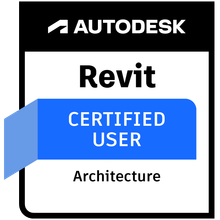
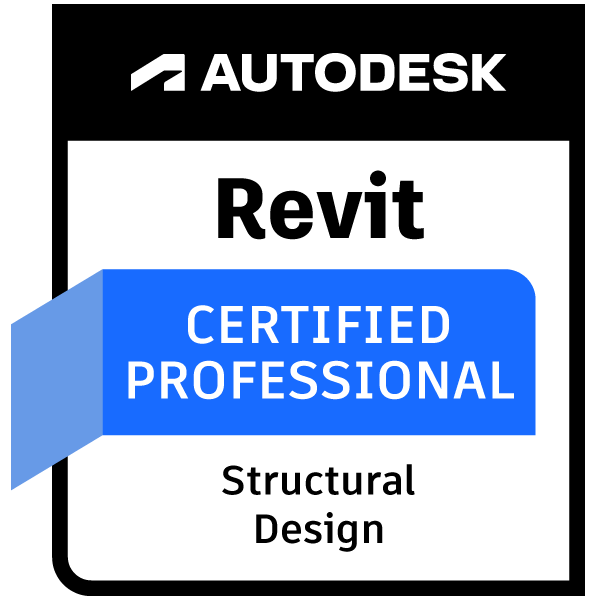
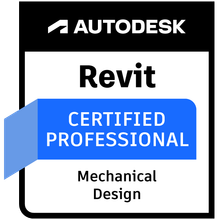
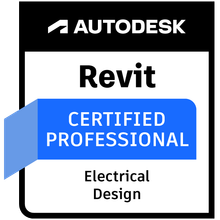
Attend Our Free Webinar to
✦ Get More Information about this BIM Modeling Global Master Class ✦
Attend Our Free Webinar to
✦ Get a Chance to Meet are Global Mentors ✦
Attend Our Free Webinar to
✦ Get a Glimpse of the Course and How It will Benefit You ✦
Attend Our Free Webinar to
✦ Get to know the BIM Industry and Your Potential Growth ✦



Wall of Love 😊
Discover how BIMQP has transformed careers through industry-focused training. Hear from our trainees who gained real-world skills, landed global roles, and achieved their BIM career goals

I am currently in training at BIMQP, and I am thoroughly impressed with the experience so far. From the very beginning, the onboarding process has been well-structured and welcoming, making me feel like a valued member of the team right away.
The training sessions are not only informative but also engaging. The trainers are knowledgeable and passionate about Building Information Modeling, which makes learning enjoyable. They take the time to ensure that all questions are answered, providing practical insights that I can apply directly to my work.
Overall, my training experience at BIMQP has been incredibly positive, and I am excited to continue learning and growing with this fantastic team. I look forward to what lies ahead.

Nazirul Izzat
@Singapore
My internship at BIMQP after my course was the highlight during my BIM Training with them. It has been an invaluable learning experience. I had the opportunity to work with the BIM Projects team on various tasks and maintaining project models. This experience helped me improve my modeling skills, enhance my understanding of BIM processes, and strengthen my communication abilities on the project. It is after coming here, that I realized that there is something called as project communications.

Measum
@India
The course content was well-structured and comprehensive. It began with the
fundamentals of BIM to modeling techniques. The instructors were highly knowledgeable and passionate about BIM. Their willingness to answer questions added significant value to the learning process. The practical assignment helped me understand the software better.

Mimi
@Malaysia
The BIM training at BIMQP was both comprehensive and practical, providing a strong foundation in BIM concepts and tools. The instructors were knowledgeable and made complex topics easy to understand with real-world examples. The hands-on projects allowed me to apply what I learned, giving me confidence in using BIM software effectively. The course content was current with industry standards, ensuring relevance in today’s market. Overall, the training has equipped me with the skills I need to advance my career in BIM.

Mohammad Alliff
@Malaysia
Enrolling in the BIM Modeling Course at BIMQP was the best decision I made for my career. The hands-on training, combined with real-world project exposure, gave me the confidence to handle complex design challenges. Unlike other courses, BIMQP focuses on the essential tools like AutoCAD, Revit, Navisworks, and BIM360, tailored to the specific role of a BIM Modeler. The mentors were industry professionals who shared invaluable insights and practical knowledge. Thanks to BIMQP, I secured a BIM Modeler role in an international firm within weeks of completing the course. Highly recommended for anyone serious about building a career in BIM!
Purva Sharma
@India
BIMQP it's a great program for someone who need to upgrade their skills and learn new software that needed in the industry. Additionally the staff members are friendly and ready to help you whenever you needed.

Yunus
@Singapore
I had an absolute blast during the CAD training! It wasn’t just about learning technical stuff—it was super engaging and fun. The way the instructor’s broke things down made it feel like a creative adventure, rather than a dry class. I went from being a total beginner to feeling like I could actually design something cool on my own!
We got to play around with awesome tools like AutoCAD, and the hands-on projects were like mini challenges that kept me motivated. It felt so satisfying to complete each task and see my progress. Plus, the instructors were like mentors—always ready to help and share tips.
If you’re looking to boost your CAD skills and have a good time doing it, this training is where it’s at. I learned so much without it ever feeling boring!

NUR ARISAHANANI
@Malaysia
We recently completed a training program with BIMQP, and it exceeded our
expectations. The content was relevant and practical, tailored to our industry needs.
Our employees are now equipped with skills that have already made a positive impact
on our projects

Sam
BIM Manager
Course Price
⎯ Keeping things straight- forward, no hidden tricks.
Full Payment
S$730S$1140
Number of people
25 Person
Onsite Internship Eligibility
30 Days in Singapore
1 to 1 Mentoring
6 Months
Placement Support
10 Years
No Cost EMI
$122 / Month
Number of people
15 Persons
Processing Fee
S$ 30
Duration of EMIs
6 Months
Placement Support
5 Years
Scholarship
S$9 / Month
Number of people
10 Person
Who Can Apply?
Specially Abled
Eligibility Basis
30% or Above Disability
Placement Support
5 Years
✦ Process
Course Registration
Registering for a BIMQP course is quick and easy! From choosing your course to securing your spot with a simple payment process, we’re here to guide you every step of the way. Let’s get started!


Counseling
Get personalized guidance from our experts to choose the perfect course for your BIM aspirations.
Registration
Fill out our simple registration form and secure your spot in the course of your choice.
Fee Payment
Complete the payment to confirm your enrollment and gear up for a transformative experience.
A Few Compelling Reasons to Study with Us
Not all reasons are needed from us for you to decide. Do your research and you will know the facts yourself. But, here are few reasons to start with.
Industry-Centric Training
BIMQP is a consulting firm, not an academic institute, providing real-world insights from ongoing global projects with industry leaders like Google and Siemens.
Career-Focused Paths
BIMQP offers courses for specific BIM roles like Drafter, Modeler, and Coordinator, helping you build skills aligned with industry needs and job expectations.
Relevant Skill Focus
BIMQP emphasizes only essential software and workflows. You’ll focus on the tools you’ll actually use on 95% of projects, ensuring efficiency and relevance.
Global Project Exposure
BIMQP has worked on high-stakes projects across Singapore, Malaysia, and the Middle East, giving you unique insights into BIM standards worldwide.
Hands-On Experience
With practical training, live projects, and exposure to real BIM teams, BIMQP gives you experience that other institutions can’t offer.
Industry Gap Reduced
With insights from high-profile projects with our clients, BIMQP bridges the gap between learning and application, making you job-ready from day one.
Frequently asked questions
Got Questions? We’ve Got Answers!
Our FAQ section is here to clear your doubts and provide quirky, honest insights into everything BIMQP. Whether you’re curious about our courses, certifications, or career paths, we’ve answered it all with depth and a dash of humor. Explore and get the clarity you need!
We’re not an institute; we’re a launchpad into the real world of BIM.
At BIMQP, we don’t just teach—you learn by doing. Unlike conventional training centers, we bring insights from global projects with clients like Google and Siemens. Our focus is on making you industry-ready by training you in skills that are practical and immediately applicable. Think of us as your backstage pass to how BIM works in the real world.
Nope! Whether you're a blank slate or already have a doodle, we’ll help you sketch a masterpiece.
Our courses are designed to cater to all levels—beginners, professionals, or career switchers. From understanding software basics to tackling real-world challenges, we’ve got you covered. All we need is your enthusiasm and commitment; we’ll take care of the rest.
The big four: AutoCAD, Revit, Navisworks, and BIM360. No filler, just killer skills.
Our training is laser-focused on the tools you'll use on 95% of BIM projects. Why? Because learning unnecessary software is like packing snow boots for a beach vacation—it’s just not practical. We ensure you master the core tools needed for your desired role, from CAD Drafter to BIM Coordinator.
Oh, absolutely. At BIMQP, practice isn’t optional—it’s our middle name.
Our approach is deeply practical. You'll work on real-world projects, experience industry workflows, and collaborate with teams as if you're already on the job. Hands-on experience builds confidence and makes you job-ready from day one.
Totally! We don’t train you for a test; we train you for the desk.
Our courses are mapped to specific career paths like CAD Drafter, BIM Modeler, and BIM Coordinator. Each module is aligned with the actual responsibilities and challenges you'll face in these roles. By focusing on essential tools and workflows, we make sure you’re prepared to hit the ground running.
If you’ve mastered the skills, why wouldn’t someone hire you?
The industry doesn’t care about shiny certificates; it cares about what you can do. That’s why our training goes beyond theory to practical mastery. If you commit to learning and perfecting the skills we teach, you’ll have everything the industry is looking for. And remember, companies want skilled people—if you can prove your capabilities, you’re already halfway to the job offer.
Long enough to learn deeply, short enough to get started quickly.
Our courses are carefully designed to give you the time you need to develop mastery over the essential skills. We don’t rush through material, nor do we drag things out. Each course has clear objectives, with a schedule that balances depth and practicality. You’ll finish confident and ready to apply your skills.
Two certificates, twice the bragging rights!
Every course comes with an Autodesk certification and a BIMQP Course Completion Certificate. These aren’t just pieces of paper—they’re proof that you’ve been trained rigorously in industry-relevant skills. They also boost your resume and help demonstrate your credibility to potential employers.
No way! Learning with BIMQP is like a thrilling game where every level gets you closer to success.
Our sessions are designed to be engaging, interactive, and fun. From solving real-world problems to brainstorming with peers, you’ll find the experience dynamic and enriching. We believe the best learning happens when you’re enjoying the process.
Ask away—we love curious minds!
Our trainers are not just instructors; they’re industry professionals eager to share their expertise. Whether it’s a basic query or an advanced doubt, they’re here to guide you. Plus, our collaborative learning environment encourages open discussions, so you’ll always feel supported.
Connect With Us.
Have questions, need guidance, or ready to kickstart your BIM journey? Reach out to us! Whether it’s about courses, career advice, or collaborations, we’re just a message away. Let’s connect!
Stay Connected
Follow us and Stay connected.


