
Introduction
Clash detection is a critical part of any BIM (Building Information Modeling) process, but when done manually, it can be inefficient, time-consuming, and prone to errors. As projects grow in complexity, identifying and resolving design conflicts early becomes more challenging. BIM coordination tools like Navisworks can dramatically improve the speed and accuracy of clash detection. By shifting to automated, proactive clash detection workflows, your team can save valuable time, maintain project deadlines, and stay within budget.
The Challenges of Manual Clash Detection

Manual clash detection involves manually reviewing 2D drawings, checking design models, and identifying potential conflicts between different disciplines such as architecture, structure, and MEP systems. While this approach has been the standard in the past, it comes with several drawbacks:
- Inefficiency
- Manually scanning through multiple models and drawings is time-consuming. With complex projects, this process becomes increasingly slow and inefficient, making it difficult to keep up with tight deadlines.
- Human Error
- Manual clash detection is highly prone to oversight. Design conflicts or misalignments can be missed, leading to costly rework during construction. Human error increases as the complexity of the project grows, which can result in delays and additional costs.
- Lack of Real-Time Collaboration
- In manual processes, updates to the model might not be communicated effectively across teams, which can lead to unresolved clashes or duplicated efforts. This lack of real-time coordination can slow down the entire project.
The Solution: BIM Coordination Tools for Efficient Clash Detection
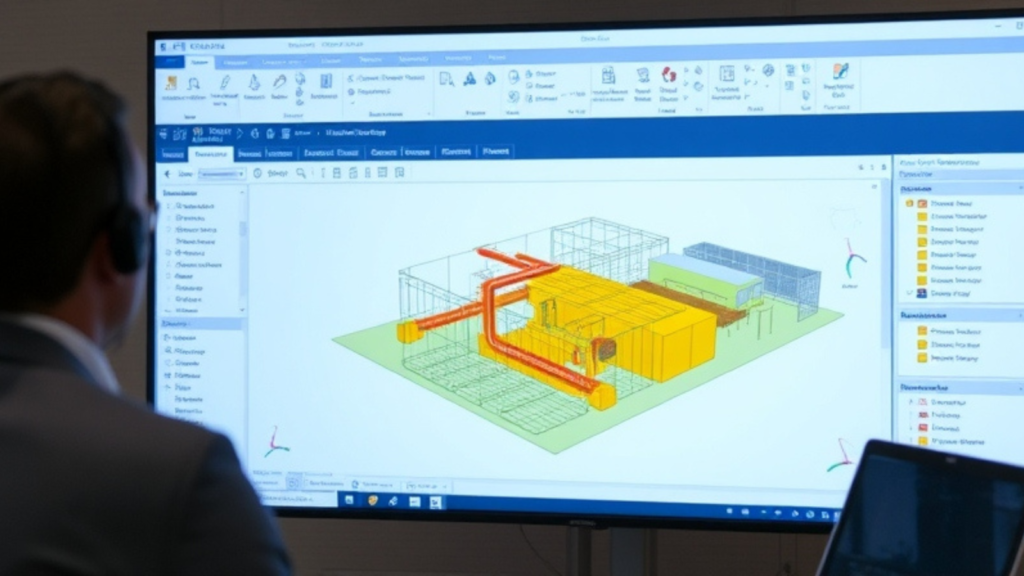
- Navisworks for Automated Clash Detection
- Navisworks is one of the most powerful BIM tools for detecting and resolving clashes. Unlike manual methods, Navisworks automates the clash detection process, identifying potential conflicts between different elements of the design early in the project lifecycle.
- The tool scans 3D models for design conflicts, automatically generating clash reports and allowing teams to prioritize and resolve issues before construction begins. With Navisworks, you can catch clashes between structural, architectural, and MEP systems quickly and efficiently.
- Faster Detection and Resolution
- By using Navisworks, teams can instantly detect and resolve clashes, saving time compared to manual methods. This proactive approach enables design teams to make necessary adjustments before construction, preventing delays on-site and avoiding costly last-minute changes.
- Automated clash detection is especially important on large-scale projects where the risk of conflicts is higher. Navisworks provides a unified platform for all disciplines to view and address design conflicts in real-time, ensuring smoother coordination across teams.
- Improved Collaboration
- With Navisworks, all project stakeholders, from architects to contractors, can work within a shared environment. The tool’s collaborative capabilities allow teams to review and discuss conflicts together, ensuring faster decisions and minimizing communication errors.
- By using a single model for clash detection, your team stays aligned and informed, leading to a more coordinated effort across the project.
Benefits of Using BIM Coordination Tools for Clash Detection

1. Time Savings
- The biggest advantage of using Navisworks or similar BIM tools is the time saved in detecting and resolving clashes. Automated clash detection eliminates the need for manual review, allowing your team to focus on higher-value tasks such as design optimization and project management.
- Teams can run clash detection on a regular basis throughout the project, ensuring that issues are resolved early, preventing bottlenecks and saving time later.
2. Cost Reduction
- Early detection of design conflicts reduces the need for expensive on-site changes. By resolving clashes digitally before construction, teams can avoid delays, rework, and material waste, which significantly lowers project costs.
- The proactive approach to clash detection also reduces the risk of costly surprises during construction, ensuring that the project stays within budget.
3. Maintained Project Deadlines
- When clashes are detected and resolved early, the project schedule stays on track. Automated clash detection ensures that teams spend less time troubleshooting issues during construction, keeping the project moving forward on time.
- By reducing delays caused by unforeseen conflicts, you can ensure that your project is completed according to the original timeline.
4. Better Quality Control
- BIM coordination tools like Navisworks help maintain the quality of the project by ensuring that all components are properly coordinated and that the design meets the required standards. The use of automated clash detection reduces errors and improves the overall quality of the final construction.
Conclusion
If your team is still relying on manual clash detection, it’s time to make the switch to BIM coordination tools like Navisworks. By automating the process, you can detect and resolve clashes faster, reduce errors, and save time and money throughout the project. This proactive approach not only helps maintain project deadlines and budgets but also improves collaboration and ensures a higher quality of work. Ready to eliminate manual clash detection and boost your project’s efficiency? Contact BIMQP today to learn how our BIM solutions can streamline your workflows and set you up for success.
Optimized Keywords: Clash detection, Navisworks, BIM coordination tools, BIM workflow optimization, construction project efficiency, automated clash detection, BIM for construction.
Sources: BIMQP’s expertise in BIM solutions, Navisworks clash detection capabilities, and best practices for BIM in construction.

